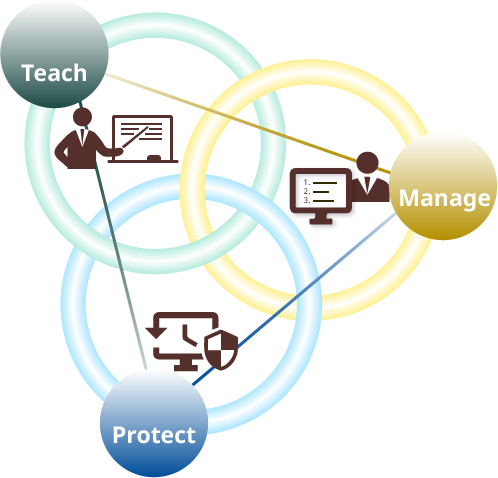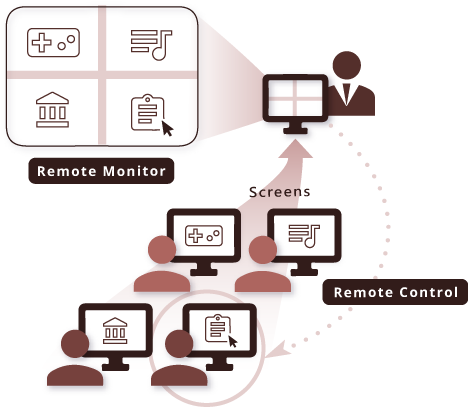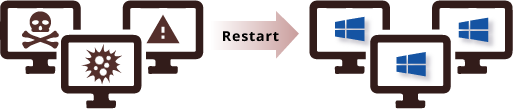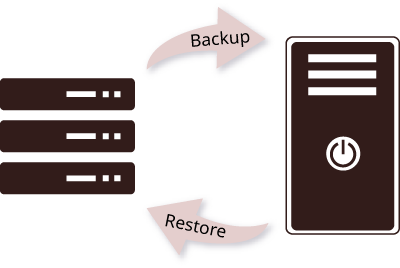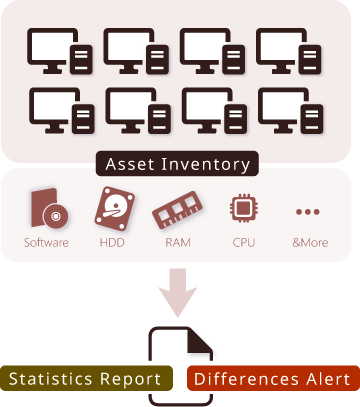SysCombos Centralized Maintenance & Multimedia Teaching Solution
A computer classroom solution constructed in the network environment allows teacher to apply various multimedia resources and transfer them clearly and instantly on the network to fulfill variety of remote interactive teaching activities. In addition, the system protection of each computer on the network can be centralized to Console program for maintenance and management. It makes the computer management and maintenance of the whole classroom become simpler, safer, and more efficient.